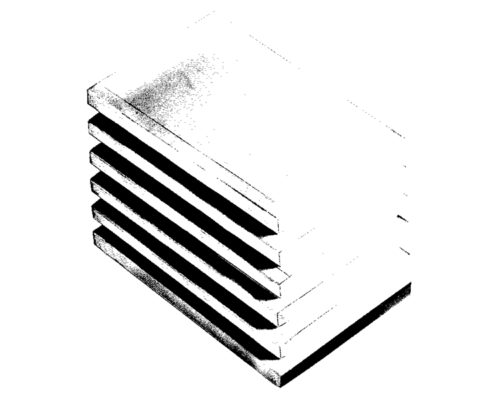For this assignment you will create a book in Indesign from the content of ten linked Wikipedia entries. Everyone will start from the same place: the Wikipedia entry for typography. From within this entry you will choose a word or phrase which is hyperlinked to another Wikipedia entry, and collect the main column text for that term. From this second term you will choose another hyperlinked term, and so on, for 10 terms. (As an example, I collected the following string: typography, phonetic, manner of articulation, trills, bird calls, mimics, signal, etc.)
Remember you are working as an editor as you select your content. Aim to make an interesting series, an associational series which implicitly makes a particular argument about the consequences or connections of typography as a practice and a discipline.
Indesign production
Set up a letter-half indesign file made of spreads. Be sure to construct your pages from the text box on the master page. It is critical to work from master pages when making multi-page documents. Later, we will go back to design the pages more carefully, and it is essential that we do this from the master page. On the master pages, create text boxes for main text, chapter headers, and page numbers (folios).
As you flow the text into indesign pages, observe the html mark-up of the text as you copied it from the Wikipedia pages. Your job is to convert the html tags into indesign style sheets and apply the style sheets to the copied text. Make a paragraph styles for each of the following: body, header 1, header 2, header 3, header 4, paragraph, list item. And a character style for link and emphasis. Finding the emphasized and link texts will be fairly painstaking, but the main tags should be obvious at this point.
Once all the text content has been flowed into the indesign file and marked with a style sheet, you will begin to design the pages. Add page numbers on the master page and a place for headers for each entry. Adjust the text block: experiment with its proportions relative to the page. Consider the spread as the plane in which you work. Adjust the specifications for style sheets: experiment with typeface and weight and indentation.